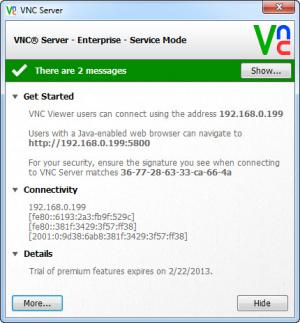RealVNC
6.0.0
Size: 18.09 MB
Downloads: 10695
Platform: Windows (All Versions)
Remote control utilities can make our lives much easier, especially if they are not difficult to configure. With RealVNC, remote control can be as simple or complex as you want. The application provides enough features to satisfy any users, from beginners to experts. Sending special commands to remote computers, transferring files, chatting or sharing clipboard contents are just a few examples.
The application is available in Free, Personal and Enterprise versions. The setup package includes a server module and a viewer which you can use to control other machines. The best part is that RealVNC provides support for cross-platforms remote control. In other words, you may control computers which are running on different operating systems, such as Windows, Mac OS X, Linux or Unix.
If you want to allow other users to control your computer, you must run the server module and make a few simple configurations. Its interface displays various details and instructions that help you get started. You can access the server's general settings panel to select an authentication method and other security measures, to enable or disable keyboard or mouse input, the shared clipboard, file sharing or chatting. To preserve resources, you can set the application to disable your desktop background or interface effects.
With certain remote control utilities, you have to make a series of permission-related configurations and provide the remote user's Windows account password. This can make it quite difficult to control a computer remotely. While configuring RealVNC's server module, you can choose from multiple authentication methods. Depending on your settings, the software may ask for a VNC password, a Windows password or a one-time only sign-on. Authentication can be disabled as well and you can decide how to handle new connections to your computer. When a guest establishes a connection, RealVNC will either show an accept/reject prompt, allow the connection automatically and display a notification or do nothing.
If you intend to connect to a remote computer, you must specify its VNC server address, which is provided on the server module's interface. Additionally, you can select an encryption method from a drop menu or let the software choose one for you. A series of configurations can be made to the VNC viewer as well. If you want to control a computer over a network, you may set RealVNC to adapt to the network's speed. It is also possible to enable and disable various input methods, connect through a proxy and more.
Besides the server and viewer modules, the application includes an address book, in which you can store connection settings. Another feature is the possibility of connecting to a computer on a web browser. The appropriate address is provided on the server's interface and you just need to paste it on a browser's address bar in order to connect to a remote computer.
Pros
You may configure the application in various ways, to make it faster, to ask for log in credentials or not, to handle guests differently and more. The settings can be done without any difficulties. Besides allowing the application through your firewall, you don't have to make any other adjustments on your operating system. RealVNC is available in different editions, including a free one, and it is cross platform.
Cons
The free edition does not include as many features as its counterparts. RealVNC gives you the possibility of controlling remote computers, with various operating systems, in a simple and flexible manner.
RealVNC
6.0.0
Download
RealVNC Awards

RealVNC Editor’s Review Rating
RealVNC has been reviewed by Frederick Barton on 28 Jan 2013. Based on the user interface, features and complexity, Findmysoft has rated RealVNC 5 out of 5 stars, naming it Essential